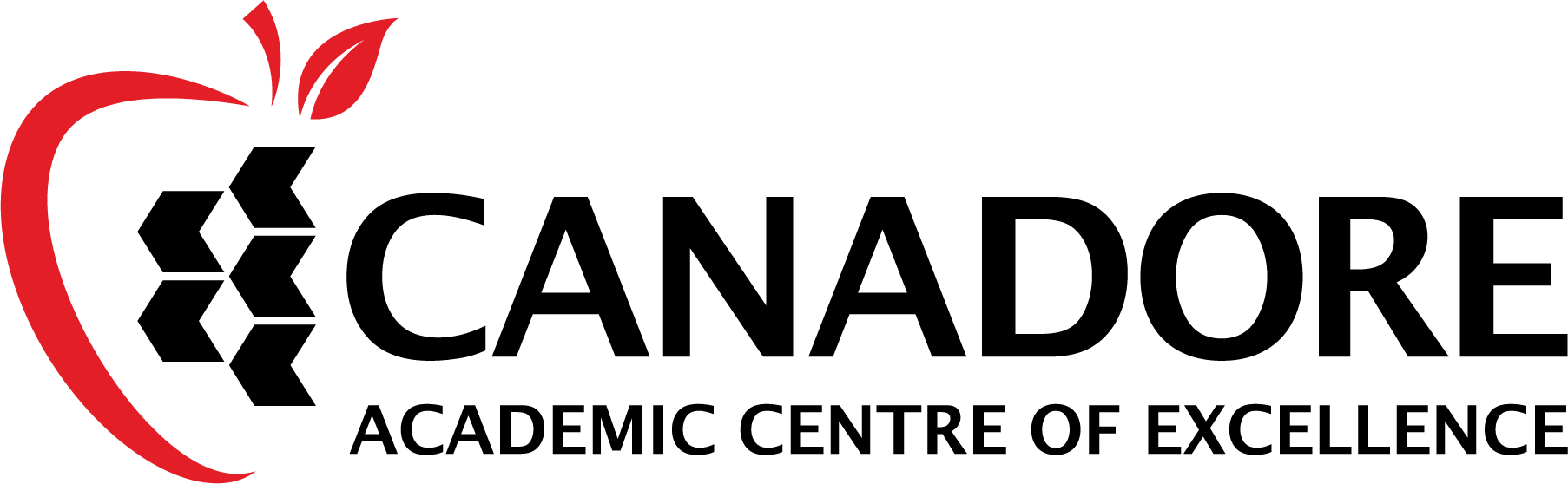Welcome to the home of ACE’s PD Opportunities.
In the accordion menu below, you will find session information, dates and times of PD being delivered at Canadore. This information will be updated before each PD Opportunity Week. Registration is required and can be done by using the registration link. Feel free to join us for as many or as few sessions as you would like.
If you have questions, concerns or ideas surrounding PD, please reach out to ace@canadorecollege.ca.
Register for PD Here
Dates for 2024/25
- August 26 - 30
- October 24
- December 9 - 20
- February 27
- May 19 - June 6
May be subject to change
Final Grades Feedback Session
Session Facilitators: Alyssa Dean, Brianne Bourke, Marianne Haist
Session Description: As a follow-up on the Welcome Back meetings’ brief announcement regarding the Final Grades Process:
- Your feedback is vital in improving this process.
- Please consider attending one of these sessions to provide us your feedback on the Final Grades Process and its resources.
Faculty grades submission is the first critical step in the larger broader final grades process. Although many resources and adjustments have been made, fewer missing grades is the goal, and we need your help. While there are many resources available, we are committed to continuously improving our processes to better support our faculty and students. The session is 45 minutes and will include:
- A brief survey
- An overview of the larger broader grades process and resources
- FAQ and open discussion
Final Grades Feedback Session
Session Facilitators: Alyssa Dean, Brianne Bourke, Marianne Haist
Session Description: As a follow-up on the Welcome Back meetings’ brief announcement regarding the Final Grades Process:
- Your feedback is vital in improving this process.
- Please consider attending one of these sessions to provide us your feedback on the Final Grades Process and its resources.
Faculty grades submission is the first critical step in the larger broader final grades process. Although many resources and adjustments have been made, fewer missing grades is the goal, and we need your help. While there are many resources available, we are committed to continuously improving our processes to better support our faculty and students. The session is 45 minutes and will include:
- A brief survey
- An overview of the larger broader grades process and resources
- FAQ and open discussion
Transform Your Presentations with Gamma
Session Facilitators: Alex Davis and Jordanne Christie
Session Description: Kick off the new year by exploring Gamma, an AI tool for crafting visually stunning presentations and documents. Experiment hands-on and see how it can enhance your content creation process.
Transforming Education with Gen AI and EdTech
10:00am - 10:50 am | AI-Powered Learning: Transforming How We Teach and Learn
Keynote Speaker: Dr. Stephen Murgatroyd
Stephen Murgatroyd has worked in a variety of settings including elementary and high schools, colleges and universities and small and medium sized firms. During the last forty years he has consulted for governments in several countries, firms in a variety of fields (banking, retail, oil and gas, utilities, education, waste management, technology) including forty of the Fortune 500 companies and many non-profit organizations. He has published over thirty books, appeared frequently on radio and television and has written extensively in magazines, journals and newspapers. He has a reputation for being challenging, funny and insightful and occasionally, politically incorrect.
11:00am - 11:50 am | AI and EdTech In Action
Session Facilitators: Jean Griffin and Jan Lundquist (Using ChatGPT for Class Planning), Trish Luciani (Using Quizlet to Support Learners), Jordanne Christie (Using Gamma to Make Presentations), Hanja Hanert (Using AI as an Everyday Tool Rather Than A Catch-all), Nicole Graham (Using VR in the Graphic Design Program)
Session Description: This in-person interactive session allows participants to move around the room and learn from colleagues about how AI and EdTech is being used to enhance and support teaching and learning.
12:00pm - 1:00 pm | Lunch will be provided by ACE in Knowledge Café
1:00pm - 1:30 pm | Using Faculty Assistant for AI Tutor
Session Facilitator: Alex Davis
Session Description: This session will explore how Contact North’s Faculty Assistant for AI Tutor Pro can streamline teaching and support student learning through personalized learning.
1:30pm - 2:00 pm | Creating Polished HTML Lessons with Gen-AI
Session Facilitator: Jacob Baisley
Session Description: In this session, faculty will learn how to leverage generative artificial intelligence tools like ChatGPT to create professional-looking, high-quality HTML lessons in just a few minutes. No coding skills required!
2:00pm - 2:30 pm | Educational Use of GigXR Applications, Microsoft HoloLens 2 and Augmented Reality
Session Facilitators: Mabel Plourde-Doran & Jason Perrin
Session Description: Mabel Plourde-Doran (OTA/PTA program), along with IT specialist Jason Perrin, explore the transformative impact of cutting-edge technology in education and healthcare. Discover how they integrate Microsoft HoloLens 2 and augmented reality in the OTA/PTA program to elevate and enrich the learning experience for students. Learn how they utilize GigXR applications Holopatient, Holohuman+, Insight Heart and Insight Lung, and gain insights into enhancing your own educational practices. For most of this session, participants will have the opportunity to try out the Microsoft HoloLens 2 augmented reality headsets!
2:00pm - 3:00 pm | Building Fire Safety
Session Facilitators: Chris Nichol from North Bay Fire Department
Session Description: The following topics will be covered.
1. Fire Prevention & Risk Reduction
- The importance of keeping exits, hallways, and stairwells clear.
- Fire safety in offices, classrooms, labs, and dorms.
- Wedging open fire doors.
2. Fire Protection Systems & Equipment
- Fire alarm systems: What to do when they activate and or are in trouble signal.
- Fire extinguishers: Locations, types, and proper usage.
3. Emergency Response & Evacuation Procedures
- University-specific fire emergency procedures.
- Evacuation routes, designated assembly areas, and accountability.
- Assisting individuals with disabilities during an evacuation.
- When and how to use fire extinguishers vs. when to evacuate.
4. Roles & Responsibilities of Faculty and Maintenance Staff
- Faculty: Leading students during evacuations, ensuring compliance with fire codes in classrooms/offices.
- Maintenance: Identifying and reporting fire hazards, ensuring fire protection systems are operational and maintained.
5. Fire Drills & Preparedness
- Importance of participating in fire drills.
Introduction to H5P Studio
Session Facilitator: Inci Sariz-Bilge
Session Description: In this session, we’ll explore eCampus Ontario’s H5P Studio, a free and user-friendly tool that allows educators to create interactive content, such as quizzes, drag-and-drop activities, branching scenarios and more. We'll go over how to get started with H5P, create activities, embed the activities into your iLearn course, and adapt existing content to your needs. Whether you’re new to interactivity tools or looking to expand your digital teaching toolkit, this session will equip you with practical skills to boost student engagement and retention.
The Flipped Classroom
Session Facilitator: Alex Davis
Session Description: In this session, we will explore the Flipped Classroom model, which is an innovative approach to teaching that shifts content delivery outside the classroom to maximize active learning during class time. Learn how to design engaging pre-class materials, create meaningful in-class activities, and leverage technology to support this approach. We will discuss practical strategies for implementing the flipped model and address common challenges.
MS Teams Training
Session Facilitator: Alex Davis
Session Description: In this 30-minute training session, we’ll walk you through everything you need to know to set up and navigate Microsoft Teams for teaching and collaboration. You’ll learn how to create Teams and channels, manage conversations, and explore the features for teaching your class. Whether you're looking to enhance student engagement or improve faculty communication, this session will give you the confidence to start using MS Teams effectively in your courses.
Simplify Lesson Prep with Google Notebook
Session Facilitators: Alex Davis and Jordanne Christie
Session Description: Discover how Google NotebookLM can support you by transforming content into concise, easy-to-digest text and audio resources. Use its podcast-style summaries to quickly review content or share insights with students.
Introduction to H5P Studio
Session Facilitator: Inci Sariz-Bilge
Session Description: In this session, we’ll explore eCampus Ontario’s H5P Studio, a free and user-friendly tool that allows educators to create interactive content, such as quizzes, drag-and-drop activities, branching scenarios and more. We'll go over how to get started with H5P, create activities, embed the activities into your iLearn course, and adapt existing content to your needs. Whether you’re new to interactivity tools or looking to expand your digital teaching toolkit, this session will equip you with practical skills to boost student engagement and retention.
The Flipped Classroom
Session Facilitator: Alex Davis
Session Description: In this session, we will explore the Flipped Classroom model, which is an innovative approach to teaching that shifts content delivery outside the classroom to maximize active learning during class time. Learn how to design engaging pre-class materials, create meaningful in-class activities, and leverage technology to support this approach. We will discuss practical strategies for implementing the flipped model and address common challenges.
Developing a Scholarship of Teaching and Learning (SoTL)
Session Facilitators: Alex Davis and Jordanne Christie
Session Description: In this session, we will explore how to develop a Scholarship of Teaching and Learning (SoTL) project to enhance your teaching practice and contribute to educational research. Learn how to identify a research question, design a project, and collect meaningful data to investigate the impact of your teaching strategies on student learning. We'll cover the fundamentals of SoTL, including project planning, ethical considerations, and sharing your findings with the broader academic community. Enhance your teaching by engaging in reflective, evidence-based research that supports student success and your professional growth.
Indigenizing the Curriculum
Session Facilitator: Carly Renaud
Session Description: In this session, we will explore strategies for Indigenizing the Curriculum to create a more inclusive and culturally responsive learning environment. Learn how to integrate Indigenous perspectives, knowledge, and ways of knowing into your courses in meaningful and respectful ways. We'll discuss practical approaches for incorporating Indigenous content, collaborating with community partners, and creating space for Indigenous voices in the classroom. Enhance your teaching practice by fostering an environment that acknowledges and values Indigenous contributions to education while supporting all students' understanding of diverse worldviews.
Create Dynamic Visuals with AI Image Generators
Session Facilitators: Alex Davis and Jordanne Christie
Session Description: Discover how AI Image Generators can help you create captivating visuals. Experiment and uncover innovative ways to apply these tools to your educational and creative workflows.
MS Teams Training
Session Facilitator: Alex Davis
Session Description: In this 30-minute training session, we’ll walk you through everything you need to know to set up and navigate Microsoft Teams for teaching and collaboration. You’ll learn how to create Teams and channels, manage conversations, and explore the features for teaching your class. Whether you're looking to enhance student engagement or improve faculty communication, this session will give you the confidence to start using MS Teams effectively in your courses.
Streamline Research with AI Tools
Session Facilitators: Alex Davis and Jordanne Christie
Session Description: Learn how AI-powered tools like Elicit, Perplexity AI, and Scite.ai can simplify your research workflow. From organizing literature to uncovering key insights, these AI tools can help make it easier to find relevant sources for your courses.
MS Teams Training
Session Facilitator: Alex Davis
Session Description: In this 30-minute training session, we’ll walk you through everything you need to know to set up and navigate Microsoft Teams for teaching and collaboration. You’ll learn how to create Teams and channels, manage conversations, and explore the features for teaching your class. Whether you're looking to enhance student engagement or improve faculty communication, this session will give you the confidence to start using MS Teams effectively in your courses.